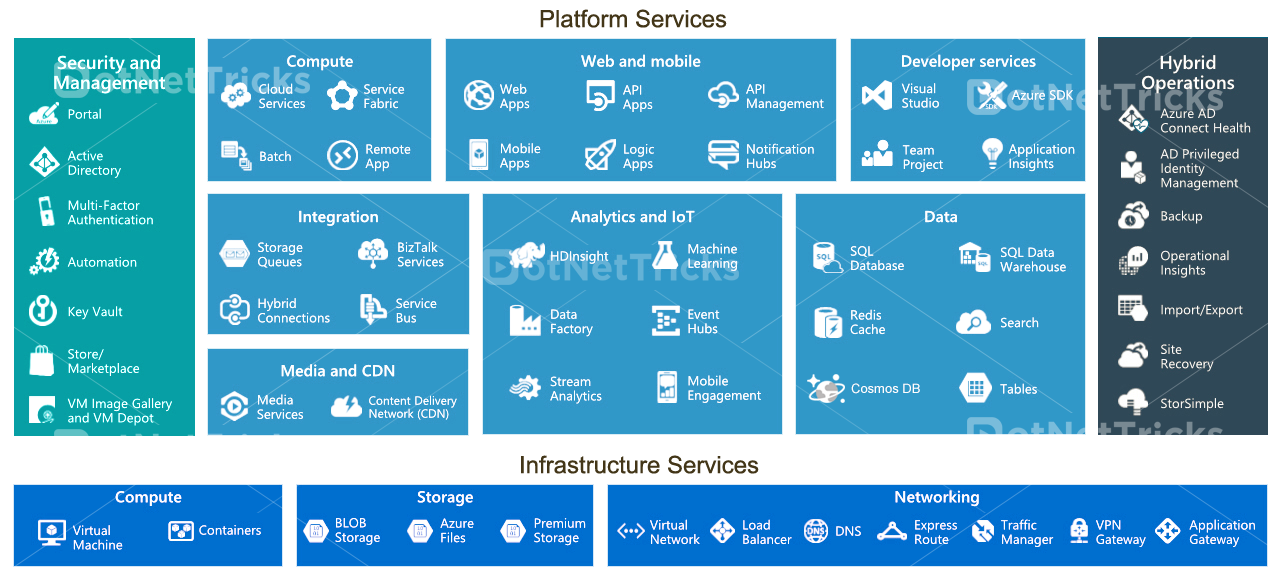
Microsoft Azure is a cloud computing service by Microsoft for building, managing and deploying applications services through a global network of Microsoft-managed data centers.
Azure provides you all cloud features, like Software as a Service, Platform as a Service, and Infrastructure as a Service. In Azure, you can do everything, from storing a file to hosting a website.
In this blog, we will be discussing how to get started with your Microsoft Azure portal and the various kinds of services provided by Azure.
Getting Started with Microsoft Azure
Let’s get started with your Microsoft azure portal creation. Azure gives you a separate portal to handle all of your resources.
For getting started with your azure portal, visit Microsoft’s Azure site and click on FREE ACCOUNT as shown in the screenshot below:

After clicking on FREE ACCOUNT, you will be re-directed to a page as shown below. Asking you to create an Azure account.
Here, click on Start free as shown in the screen shot below:

Next, you will be redirected to the Microsoft’s Azure account login page, here you can log in with your Microsoft account details. Either it can be a Microsoft account or a Hotmail account or your Skype account details.
If you do not have any of these accounts, you need to create one by clicking on Create a New Microsoft Account.

Once you enter your e-mail or phone number on the account login page, you will be re-directed to a page to enter the account password. Enter the password and click on Sign in.

After Signing in with your Microsoft account details, you will be re-directed to a page where you need to sign up for Azure.
As shown in the screen shot below, you need to provide the details for the About you section. After filling in the details, click on Next.

Now you need to verify your mobile number, enter your mobile number and click on Send text message or Call me. Then enter the verification that you have received via text message or call and then click on Verify code.

In the next phase, you need to verify your identity by Card, here you need to provide your Credit card or Debit card details.
Note: You will be charged Rs. 2.00 for this verification.

In the next step, read the License Agreements and Terms and Conditions and check the box I agree and then click on Sign up.

Your Azure portal will be created successfully. On the next screen, click on Get started with your Azure subscription.With this subscription, your account will be operating under the Free Trial scheme.

After getting started with the Azure subscription, you will be redirected to your Azure portal page as shown in the screen shot below:
On the left side, you can see all the list of services that Microsoft Azure provides you.

In the Free Trial, you will be given credits of Rs. 13,300 for 30 days and with this amount you can access any of Azure’s services. Charges will be applicable according to the pricing set by Microsoft for the usage of its services.
Once the credit amount of Rs. 13,300 gets used up or the 30 days of free trial get elapsed, all your subscribed services will be paused and you can start them again by paying the bill or by taking a paid subscription.
In the All resources tab, as shown in the screenshot below, you can see all the Azure services that you have subscribed for. Currently, we are subscribed to anything, so the list is empty.

In More services on the left side navigation panel of your Azure portal, you can see the list of services that Azure has on offer.

Azure gives you a full pack of services to deal with everything. Below are the lists of all the services that Azure provides for you.
Compute
Virtual machines, infrastructure as a service (IaaS) allowing users to launch general-purpose Microsoft Windows and Linux virtual machines, as well as pre-configured machine images for popular software packages.
Here is the list of Computing services that azure can provide you
Here, click on Start free as shown in the screen shot below:

Next, you will be redirected to the Microsoft’s Azure account login page, here you can log in with your Microsoft account details. Either it can be a Microsoft account or a Hotmail account or your Skype account details.
If you do not have any of these accounts, you need to create one by clicking on Create a New Microsoft Account.

Once you enter your e-mail or phone number on the account login page, you will be re-directed to a page to enter the account password. Enter the password and click on Sign in.

After Signing in with your Microsoft account details, you will be re-directed to a page where you need to sign up for Azure.
As shown in the screen shot below, you need to provide the details for the About you section. After filling in the details, click on Next.

Now you need to verify your mobile number, enter your mobile number and click on Send text message or Call me. Then enter the verification that you have received via text message or call and then click on Verify code.

In the next phase, you need to verify your identity by Card, here you need to provide your Credit card or Debit card details.
Note: You will be charged Rs. 2.00 for this verification.

In the next step, read the License Agreements and Terms and Conditions and check the box I agree and then click on Sign up.

Your Azure portal will be created successfully. On the next screen, click on Get started with your Azure subscription.With this subscription, your account will be operating under the Free Trial scheme.

After getting started with the Azure subscription, you will be redirected to your Azure portal page as shown in the screen shot below:
On the left side, you can see all the list of services that Microsoft Azure provides you.

In the Free Trial, you will be given credits of Rs. 13,300 for 30 days and with this amount you can access any of Azure’s services. Charges will be applicable according to the pricing set by Microsoft for the usage of its services.
Once the credit amount of Rs. 13,300 gets used up or the 30 days of free trial get elapsed, all your subscribed services will be paused and you can start them again by paying the bill or by taking a paid subscription.
In the All resources tab, as shown in the screenshot below, you can see all the Azure services that you have subscribed for. Currently, we are subscribed to anything, so the list is empty.

In More services on the left side navigation panel of your Azure portal, you can see the list of services that Azure has on offer.

Azure gives you a full pack of services to deal with everything. Below are the lists of all the services that Azure provides for you.
Compute
Virtual machines, infrastructure as a service (IaaS) allowing users to launch general-purpose Microsoft Windows and Linux virtual machines, as well as pre-configured machine images for popular software packages.
Here is the list of Computing services that azure can provide you
- Virtual machines
- Virtual machines (classic)
- Virtual machine scale sets
- Container services
- Batch accounts
- Service Fabric clusters
- Cloud services (classic)
- RemoteApp collections
- Container registries
- Availability sets
- Disks
- Snapshots
- Images
- OS disks (classic)
- VM images (classic)
- Citrix XenDesktop Essentials
- Citrix XenApp Essentials
Networking
The Azure Virtual Network service enables you to securely connect Azure resources to each other with virtual networks (VNets)
Here is the list of Networking Services that azure can provide you
The Azure Virtual Network service enables you to securely connect Azure resources to each other with virtual networks (VNets)
Here is the list of Networking Services that azure can provide you
- Virtual networks
- Virtual networks (classic)
- Load balancers
- Application gateways
- Virtual network gateways
- Local network gateways
- DNS zones
- Route tables
- CDN profiles
- Traffic Manager profiles
- Traffic Manager profiles (classic)
- ExpressRoute circuits
- Network Watcher
- Network security groups
- Network security groups (classic)
- Network interfaces
- Public IP addresses
- Reserved IP addresses (classic)
- Connections
Storage
Storage Services provides REST and SDK APIs for storing and accessing data on the cloud. Here is the list of Storage accounts that you can use with Azure
Storage Services provides REST and SDK APIs for storing and accessing data on the cloud. Here is the list of Storage accounts that you can use with Azure
- Storage accounts
- Storage accounts (classic)
- Data Lake Store
- StorSimple Device Managers
- Recovery Services vaults
- Backup vaults (classic)
- Site recovery vaults (classic)
- Import/export jobs
Web + mobile
WebJobs, applications that can be deployed to a Web App to implement background processing. That can be invoked on a schedule, on demand or can run continuously. The Blob, Table and Queue services can be used to communicate between Web Apps and Web Jobs and to provide state.
Mobile Engagement collects real-time analytics that highlight users’ behavior. It also provides push notifications to mobile devices.
Here is the list of Web+Mobile services that azure can provide.
WebJobs, applications that can be deployed to a Web App to implement background processing. That can be invoked on a schedule, on demand or can run continuously. The Blob, Table and Queue services can be used to communicate between Web Apps and Web Jobs and to provide state.
Mobile Engagement collects real-time analytics that highlight users’ behavior. It also provides push notifications to mobile devices.
Here is the list of Web+Mobile services that azure can provide.
- App Services
- Mobile services (classic)
- Logic apps
- CDN profiles
- Media services
- Search services
- Mobile Engagement
- API Management services
- Notification Hubs
- Notification Hub Namespaces
- On-premises Data Gateways
- Integration accounts
- App Service plans
- App Service Environments
- API Connections
- App Service Certificates
Databases
Azure Search provides text search and a subset of OData’s structured filters using REST or SDK APIs. Here is the list of various databases that you can access from a single azure account.
Azure Search provides text search and a subset of OData’s structured filters using REST or SDK APIs. Here is the list of various databases that you can access from a single azure account.
- SQL databases
- SQL data warehouses
- SQL Server stretch databases
- NoSQL (DocumentDB)
- Redis Caches
- Data factories
- SQL elastic pools
- SQL servers
Intelligence + analytics
Azure provides you various services for Intelligence and Analytics services and here is the list
Azure provides you various services for Intelligence and Analytics services and here is the list
- HDInsight clusters
- Machine Learning Workspaces
- Stream Analytics jobs
- Cognitive Services accounts
- Data Lake Analytics
- Data Lake Store
- Data factories
- Power BI workspace collections
- Analysis Services
- Data Catalog
- Customer Insights
- Log Analytics
- Machine Learning Web Service Plans
- Machine Learning Web Services
Internet of things
Get started with Internet of things with azure, here is the list of Internet of things service that azure can give you.
Get started with Internet of things with azure, here is the list of Internet of things service that azure can give you.
- IoT Hub
- Event Hubs
- Event hubs
- Stream Analytics jobs
- Machine Learning Workspaces
- Notification Hubs
- Notification Hub Namespaces
- Machine Learning Web Service Plans
- Machine Learning Web Services
- Here are the Enterprise Integration services
Enterprise integration
For business-to-business (B2B) workflows and seamless communication with Azure Logic Apps, you can enable enterprise integration scenarios with Microsoft’s cloud-based solution, the Enterprise Integration Pack. Here is the list of Enterprise integration services that azure provides you.
For business-to-business (B2B) workflows and seamless communication with Azure Logic Apps, you can enable enterprise integration scenarios with Microsoft’s cloud-based solution, the Enterprise Integration Pack. Here is the list of Enterprise integration services that azure provides you.
- Logic apps
- On-premises Data Gateways
- Integration accounts
- Service Bus
- API Management services
- StorSimple Device Managers
- SQL Server stretch databases
- Data factories
- Relays
Security + identity
Here are the security identity services provided by Azure.
Here are the security identity services provided by Azure.
- Security Center
- Key vaults
- Azure Active Directory
- Azure AD B2C
- Multi-factor authentication (MFA)
- Users and groups
- Enterprise applications
- App registrations
- Azure AD Connect Health
- Azure AD Cloud App Discovery
- Azure AD Privileged Identity Management
- Azure AD Identity Protection
- Azure Information Protection
- Rights management (RMS)
Developer tools
Easily build, debug, deploy, diagnose, and manage multi-platform, scalable apps and services using azure developer tools. Here is the list of Developer tools services that azure provides you.
Easily build, debug, deploy, diagnose, and manage multi-platform, scalable apps and services using azure developer tools. Here is the list of Developer tools services that azure provides you.
- Team Services accounts
- Team projects
- DevTest Labs
- Application Insights
- API Management services
Monitoring + management
Here is the list of Monitoring and Management services provided by Azure for monitoring and managing your applications.
Here is the list of Monitoring and Management services provided by Azure for monitoring and managing your applications.
- Monitor
- Application Insights
- Log Analytics
- Automation Accounts
- Recovery Services vaults
- Backup vaults (classic)
- Site recovery vaults (classic)
- Scheduler Job Collections
- Traffic Manager profiles
- Traffic Manager profiles (classic)
- Advisor
- Intune
- Intune App Protection
- Server management tools connections
- Server management tools gateways
- Dynamics Lifecycle Services projects
- Activity log
- Metrics
- Diagnostics logs
- Alerts
- Solutions
Add-ons
Here is the list of Add-ons and other services provided by Azure.
Here is the list of Add-ons and other services provided by Azure.
- New Relic accounts
- MySQL databases
- MySQL database Clusters
- SendGrid Accounts
- AppDynamics
- Aspera Server On Demand
- Bing Maps API for Enterprise
- Cloudyn
- Content Moderator
- Hive Streaming
- LiveArena Broadcast
- MyCloudIT – Azure Desktop Hosting
- MyGet – Hosted NuGet, NPM, Bower and Vsix
- CloudMonix
- PokitDok Platform
- RavenHQ
- Raygun
- RevAPM CDN
- Signiant Flight
- SparkPost
- Stackify
- Deep Security SaaS
- The Identity Hub
- Marketplace add-ons
Other
- CloudAMQP
- Crypteron
- Mailjet Email Service
- Marketplace
- Recent
- Resource Explorer
- Service health
- Tags
- Templates
We hope this blog helped you in understanding how to get started with Microsoft and Azure and a brief information about the various kinds of services that Azure provides you
I have gone through your post and I found it very helpfull. Looking forward to see more post from you.
ReplyDeleteVmware Cloud Migration services
Database Migration services
Great blog. All posts have something to learn. Your work is very good and I appreciate you and hopping for some more informative posts. Microsoft Azure IoT Developer AZ-220
ReplyDeletenice post.sql azure training
ReplyDeletesql azure online training
sql azure online course
ArcGIS Analyticsfor IoT (ArcGIS-IoT) is a new, cloud-based service that enables organizations to quickly and easily collect, store, analyze, and visualize data from devices and sensors. Organizations that have invested in IoT solutions are looking for help to make the data they collect actionable.
ReplyDeleteaws online training in hyderabad
ReplyDeleteWow! DumpsPass4Sure has nailed it with their Black Friday deal! A whopping 20% off on AZ-220 Dumps PDF? Count me in! This is the perfect opportunity to ace the exam without breaking the bank. I've always trusted their top-notch resources, and this offer seals the deal. Grabbing this discount is like unlocking success at an unbeatable price. Thanks, DumpsPass4Sure, for this incredible offer!
ReplyDeleteGreat insights! Thanks for sharing your thoughts. This was really informative and provided a deeper understanding of the topic. Prepzee Learning Solutions offers top-tier data engineering courses, including the azure data engineer course and AWS Data Engineer Certification. With expert-led, hands-on training, we help IT professionals and beginners stay ahead in the evolving tech world.
ReplyDelete